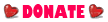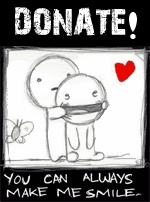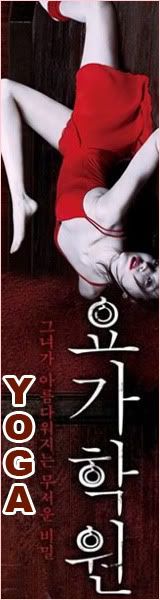How to ...???
Please read this page very carefully. Although it seems confusing, but
its fairly simple to understand if you follow these directions.
How to download from Megaupload
Step 1
Click on a download link, you'll see something this (image below) if you
are not a premium member.
Enter the 3 Digit
code, and click download.
STEP 2
- After entering the 3 Digit code, and click download.
You'll see something like this (image below). 
- Wait for 45 seconds
STEP 3
How to fix corrupted files?
- Delete it
- Redownload
How to get links from "Folder links"?
Use Megaupload Folder Extract.
How to open .RAR and .001 files?- .RAR files can be opened with
Winrar - .001 files can be joined and opened with
FileSJ HOW CAN WE DO IT?
- We suggest you download this codec pack:
KLite Codec Pack
OR have all of the following softwares installed : - DivX
Xvid
ffdshow
AC3 Filter
DirectVobSub
Our choice of media player?
- Media Player Classic (is included in K-Lite Codec Pack)
- BS Player (ability to resync subs…)
- Real Media Player ( or use Real Alternative)
- VLC Player
Getting no picture or no sound?
- We suggest using the latest version of K-lite Codec Pack. Please uninstall all your previous installed codecs to prevent any conflicts, and restart your PC before installing the Codec Pack.
- First, you'll need to install DirectVobSub, the link can be found above.
- Second, your movie name and the subtitle name must be the same and must be
in the same directory. - example: if ABCDD1c.avi is your movie title, then
your subtitle name should be ABCDD1c.srt ( or .sub, .idx)
How to resync Subtitles on your own
I'm not sure if this works on Windows Media Player, but I am certainlysure that it works on BS Player. Remember, this only works with Dramas and
Movies that are soft sub, which mean the subtitles come from an external file
(.sub, .srt, .idx).
- To resync the subtitles in BS Player
- hold CTRL + Left Arrow Key if the subtitles display after they are spoken.
or CTRL + Right Arrow Key if the subtitles display before they are spoken.
Usually, a .srt (subtitle extention) only comes in one language. However, a
.sub or .idx (subtitle extentions) can have as many as the author wishes to
have. Korean, Chinese, English, French, or whatever. Of course, the default
language shown when the subtitle is called is also the author choice.
To choose a different language in the subtitles, do the following. Remember,
this option does not work with a .srt file.
OPTION 1: (Media Player Classic)
Right click any where on the main screen then go to Filters/Direct VobSub/Language of your choice
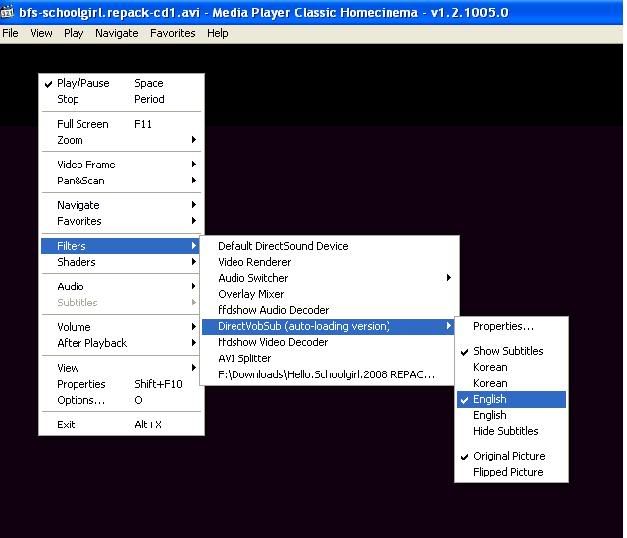
OPTION 2: (With any players)
Both the video and the subtitle must be working.
- On the TASKBAR to your right (near the time/watch/clock), look for a GREEN
CURVY ARROW like.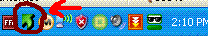
- Right click, and choose one of the language available to you.
How to burn DVD with subtitle file .srt?
If you want to burn DVD movies with subtitle (files ended with .srt), you should use
Convert X to DVD:
Instruction:
http://www.vso-software.fr/faq/add_subtitles_to_dvd/add_subtitles_to_dvd.php
or
SuperDVD creator:
http://www.megaupload.com/?d=6E7ZHDBB
Instruction:
http://www.alldj.com/sdvdc/support.htm
Feel free to ask me at comment box if you still have any question.
(source: Idols Unlimited)